Using the mouse
Playing using the mouse is very simple :
1. Click the letter to move it
2. Move the letter while holding the mouse button
3. Release the button when the letter is in its intended destination.
You can move it freely between the rack, the board and within the rack.
Your opponents see the movements you make with the letters, including the rack.
Using the keyboard
Playing using the keyboard is much faster and efficient than using the mouse.Even if you usually prefer to play with the mouse, also try the keyboard, as you may find it an easier way to enter words.
There are no special options needed to play using the keyboard on Fundox, it's immediate, unlike what you may've experienced in other games like Wordox.
1.Click the square on the board to select where you wish to begin the word that you want to play. An arrow appears to the right in this square :

2. If your word is to be oriented horizontally, type it directly from the keyboard :
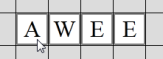
If your word is to be oriented vertically, click again on the box.The arrow is now pointing down :

...and the typed word will also be facing down:
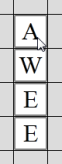
Each successive click on the same square toggles the direction of the arrow: down, right, down, etc.
3. To validate the typed word, instead of clicking on the
"Submit" button, you can press the
"Enter" key on the keyboard instead :
 Corrections
Corrections
Some keys allow you to correct or move the word you are typing :
-
Cancellation of the word : Press
"Esc" (Escape).
This key is usually located at the top left of the keyboard :
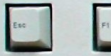
It removes all your typed letters on the board and returns them to the rack.
-
Editing : press
"Backspace".
This key is normally just above the
"Enter" key and has the function to delete the last character typed. It contains an arrow oriented to the left:
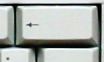
Here, pressing this button removes the "S"of "PALES" you just typed and returns it to the rack .This shows the word before and after pressing the key :

-
Moving the word : the keyboard cursor keys.
These are the four keys marked by arrows or triangles facing the four directions, which are normally used to move the cursor when you type some text :

For example, here the word DENSE was placed too high on the board. Pressing the "down arrow" key moves it to the correct position :
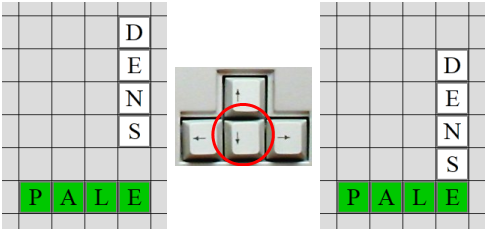
You can move the horizontal words to the left or right, and vertical words up or down.
These keys also allow you to move the arrow positioning of the word, as previously described.