The game interface
When you load Fundox, you will arrive in the common area known as the
lobby :
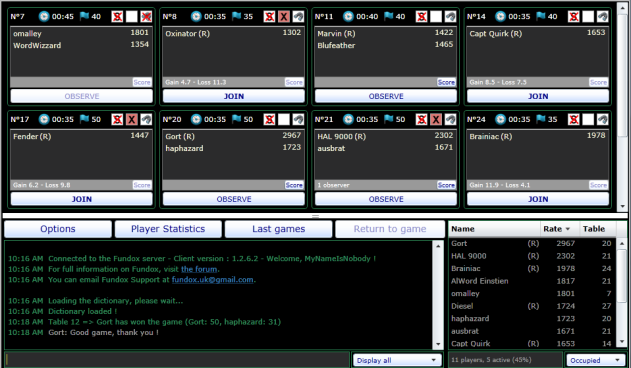
The top half of the lobby displays the
gaming tables.
The lower half is dedicated to
"chat". Messages relating to the game and between players are displayed here. You can add your own messages by entering text in the chat box at the bottom of the screen and hitting 'enter'.
You can expand the space occupied by tables and reduce that of chat and vice versa: hover your mouse over the white line that separates the control buttons ("Options" etc.) from the tables and slide up or down :
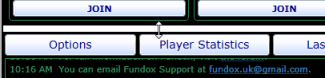
Bottom right displays the list of all connected players, with their ratings and, where applicable, the number of the table they occupy.
You can sort the player names or ratings in ascending or descending order by clicking on the headers "Username" and "Ratings" at the top of this list. The arrow indicates the sort direction. Repeat click to sort in reverse order.
Here, the ratings are sorted in descending order :
 Tables
Tables
Each table can accommodate up to 4 players, and an indefinite number of observers.
The bar above the table gives information about the current game settings:

Here are the meanings of icons that you can see in this bar:
- Time and target score :

Time limit per turn (40 seconds)

Target score to win the game (40 points)
- Game Options :

No S steals allowed

S steals allowed

No clearing of the board allowed

Clearing of the board allowed
- Observers :

Observers allowed

No observers allowed
Join or create a game
Tables can be vacant, occupied awaiting opponents, or occupied with a game in progress.
To
create your own game, click
"JOIN" on a vacant table :
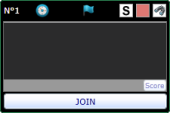
Once on the table, choose the desired settings and wait for other players to request to join you. You can either accept or decline a request to join your game.
To
join a game, click
"JOIN" on the table :

The setter of the table, or captain (red), will either accept or reject your request. If accepted you will enter the table. If rejected you will see the following message :
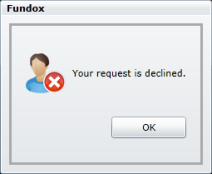
Accepting or rejecting players is at the discretion of the captain, so do not take personal offence if rejected.
You cannot join a game once it has started but you can watch by clicking on
"Observe" if the captain has allowed observers (see above) :
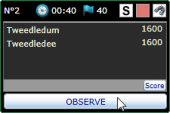 Navigating between the table and lobby
Navigating between the table and lobby
When you are on a table, you can view the lobby and then return to the table.
From the table, click on
"View Lobby" :

To return to the game click on
"Return to game" :
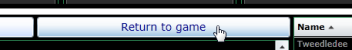 Summary
Summary
- Start your own game and wait for opponents; or
- Join a table waiting for players if accepted by the captain
- If you start a table, you can change the game options (target score, time per turn etc) by clicking the
"Options" button :

The "S Steals" and "clearing the board" options are explained above under
Game options.
- If you can not find a partner or if you want to play alone, you can
play against a robot.
- To start, click
"Start Game" :

The player who takes the first turn in a game is randomly chosen.